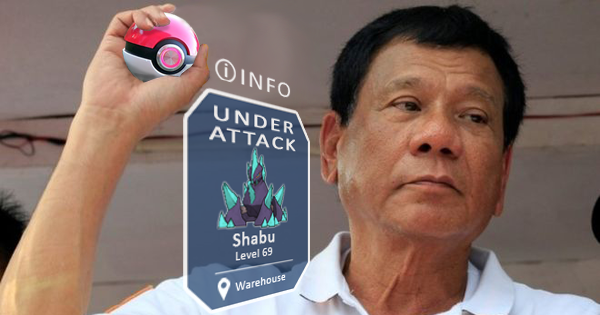
UPDATE 7: As of August 6, 2016, Pokemon GO has officially launch in our region as well.Surprise! Pokemon GO, the augmented reality mobile game from Nintendo and developer Niantic Labs, is now slowly being released for iOS and Android devices in selected countries such as Australia, New Zealand, and Japan. Similar to Miitomo, the Philippines is yet again excluded from the list with no definite timeframe for its official release in our country.
UPDATE 6: Pokemon GO went live today in our country, July 11, 2016 but only for a few minutes. Whether this is just a fluke is yet to be determined. If you see articles saying that Pokemon GO is now available in the Philippines, then chances are they might be referring to this incident (at the time of writing). We'll keep you posted as new information gets released.
UPDATE 5: Because of various server and login issues Niantic Inc. CEO John Hanke has confirmed that the planned launch rollout of Pokémon GO internationally in countries like the United Kingdom and various other countries in Europe will be delayed while the issues are being resolved. Still no information regarding release schedules for other continents such as Asia.
UPDATE 4: Niantic Labs revealed that Pokemon GO will be available in "other countries" around the world in the days ahead following its soft release in Australia, New Zealand, and the US! Hopefully, the Philippines is included under "other countries" too. In addition, the rumors about Niantic's alleged plan to ban players who illegally downloaded the game through unauthorized APKs isn't verified. This means that we will still treat this information as a rumor. We'll keep you posted as new information gets released.
UPDATE 3: Pokemon GO is now available in North America. Instructions for Android and iOS users have been updated. Unfortunately, majority of the in-game features are still blocked. You can only download the app.
UPDATE 2: It appears that players outside Australia, New Zealand, and Japan are now blocked from certain core features in the game. Users can login but they cannot interact with anything in-game. This came from several user feedbacks from the Philippines and other Southeast Asian countries. There are currently no official information to support or disprove this claim. We'll keep you posted as new updates become available.
UPDATE 1: Some players may experience problems in the game (Nearby Pokemon, Poke Stops, and Gyms disappear after a forced relog right around 5PM) due to server issues. The server crash may be related to the influx of players from other regions wanting to try the game along with Australia, New Zealand, and Japan. We purposely excluded the other method of acquiring Pokemon GO in Android devices (APKs) as it is against our Community Guidelines.
Similar to the other augmented reality mobile game developed by Niantic Labs called Ingress, Pokemon GO uses your smartphone's camera and sensors, as well as location-based algorithms, to place Pokemon in the real world. This allows you catch, train, and battle Pokemon from landmarks and notable locations around your town or city. While it's a free app, Pokemon GO does contain microtransactions which varies from $0.99 to $99.99 (approximately P47 ~ P4,700).
You can also purchase the Pokemon GO Plus accessory, an optional device that connects to your smartphone via Bluetooth and notifies you about in-game events, such as the appearance of a Pokemon nearby, using an LED and vibration. In addition, it allows you to catch Pokemon or perform other simple actions by pressing the button on the device. Other features are yet to be revealed. The Pokemon GO Plus accessory is particularly useful in the Philippines against opportunistic Team Rocket members with TM46. It will be available for $34.99 (approximately P1,625 excluding tax). We did a survey before about its demand locally but our local retailers have yet to update us about it.
Series Director Junichi Masuda hinted before that they considered how Pokemon GO might interact with future Pokemon main series games such the upcoming Pokemon Sun and Moon so the possibility is still there.
ANDROID
Instructions
- Download Tunnelbear VPN from the Play Store.
- Start Tunnelbear and register an account for free.
- Go back to the Tunnelbear app and select United States.
- Toggle the Connect button to start the VPN service.
- Go to your phone's Settings and unlink your Google account from Accounts.
- Once your account has been removed, go back to the Settings main screen, select Apps, then find the Google Play Store app.
- Tap Force stop, confirm, then tap Clear data and tap Clear Cache.
- Open the Google Play Store app and enter your *login requirements.
- Search for the Pokemon GO app and download it.
- After the download, go back to the Tunnelbear app and disable the VPN service. You can play the game without using VPN.
- *If you already used your Google account to buy in-app purchases from other games, your location settings may be locked. This means that the VPN may not work properly so you won't be able to see the game even if the VPN is already active. As an alternative, please try to use a different Google account that has yet to purchase anything from the Play Store. After the download, repeat the process of unlinking your Google account so you can relink your main one later on.
- Pokemon GO only supports Android 4.4 to Android 6.0.1.
- Preferred resolution for devices is 720×1280 pixels.
- Your device must support gyro (for AR support), GPS, and Location Services.
- Intel CPUs are not supported.
- Some devices may not be compatible with this app.
- Strong internet connection (Wi-Fi, 3G, or 4G) required.
iOS
Instructions
- Open the latest version of iTunes on your Windows PC or Mac.
- With iTunes open, make sure the App Store tab is selected, then scroll all the way to the bottom and click the circular flag icon in the lower-right corner.
- Pick United States from the list of available regions.
- Create a new Apple ID. You can use any email address as long as it's not currently associated with any Apple ID.
- Open iTunes on your computer and click the Account menu at the top of the screen, then choose "Sign Out."
- Head back to the main screen on the App Store tab, then scroll to the bottom and click the "Account" option under Manage.
- Select "Create Apple ID" on the lower-left corner of the pop-up window.
- Once you get to the Provide Payment Information page, choose "None" as the payment type.
- Fill out the personal information and billing address that corresponds to the country you're signing up in.
- After creating your new Apple ID, you'll need to verify it through your email.
- Sign in to iTunes with your newly-created account. Once done, iTunes will automatically redirect you to the corresponding country's App Store.
- Download Pokemon GO.
- After downloading, you can switch back to your regular Apple ID if you want.
- Pokemon GO only supports iPhone 5 and above.
- Pokemon GO requires iOS 8.0 or later.
- Pokemon GO is compatible with iPhone, iPad, and iPod touch.
- Your device must support gyro, GPS, and Location Services.
- Strong internet connection (Wi-Fi, 3G, or 4G) required.
- Jailbroken devices are not supported.










